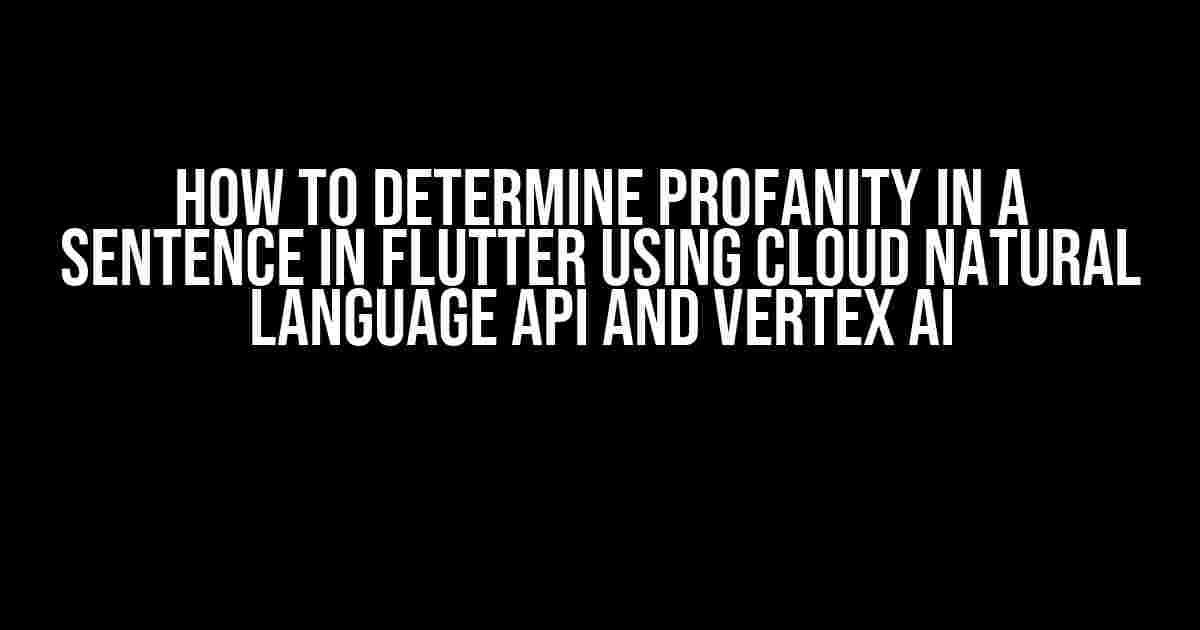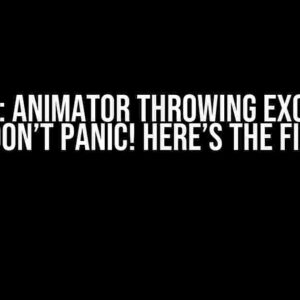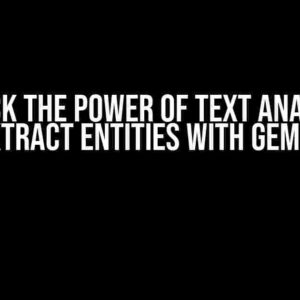Building a chat app or a social media platform? Want to ensure that your users don’t get offended by inappropriate language? You’re in the right place! In this article, we’ll explore how to detect profanity in sentences using Flutter, Cloud Natural Language API, and Vertex AI. Buckle up and let’s dive in!
What is Profanity Detection?
Profanity detection is the process of identifying and filtering out offensive or inappropriate language from user-generated content. This is crucial in maintaining a safe and respectful environment for users in online communities, chat apps, and social media platforms.
Why is Profanity Detection Important?
Profanity detection is essential for several reasons:
- User Experience**: Profanity can be off-putting and offensive, leading to a negative user experience. By detecting and filtering out profanity, you can ensure a welcoming environment for your users.
- Brand Reputation**: Allowing profanity can damage your brand reputation and lead to a loss of users. By taking proactive measures, you can maintain a positive image.
- Compliance**: Many online platforms have guidelines against profanity, and failing to comply can result in penalties or even account suspension.
Cloud Natural Language API and Vertex AI: An Overview
Google Cloud’s Natural Language API and Vertex AI are powerful tools for natural language processing (NLP) and machine learning (ML). These APIs can help you analyze and understand human language, including detecting profanity.
Cloud Natural Language API
The Cloud Natural Language API is a pre-trained ML model that can analyze text and identify entities, sentiment, and syntax. It can also detect profanity and mature content.
Vertex AI
Vertex AI is a managed platform for building, deploying, and managing ML models. It provides a seamless integration with the Cloud Natural Language API, making it easy to use pre-trained models or build custom models for profanity detection.
Setting up Cloud Natural Language API and Vertex AI
Before we dive into the Flutter implementation, let’s set up the Cloud Natural Language API and Vertex AI:
- Create a Google Cloud Account**: If you haven’t already, create a Google Cloud account and enable the Cloud Natural Language API.
- Create a Service Account**: Create a service account and generate a key file (JSON key file).
- Install the Google Cloud SDK**: Install the Google Cloud SDK and set up your credentials using the key file.
- Create a Vertex AI Project**: Create a new Vertex AI project and enable the Natural Language API.
Flutter Implementation
Now that we have set up the Cloud Natural Language API and Vertex AI, let’s implement profanity detection in our Flutter app:
import 'package:flutter/material.dart';
import 'package:http/http.dart' as http;
import 'dart:convert';
class ProfanityDetector {
final String _apiKey;
final String _projectId;
ProfanityDetector(this._apiKey, this._projectId);
Future<bool> detectProfanity(String sentence) async {
final url = 'https://language.googleapis.com/v1/documents:analyze?key=$_apiKey';
final headers = {
'Content-Type': 'application/json',
};
final data = {
'encodingType': 'UTF8',
'document': {
'type': 'PLAIN_TEXT',
'content': sentence,
},
};
final response = await http.post(Uri.parse(url), headers: headers, body: jsonEncode(data));
if (response.statusCode == 200) {
final responseBody = jsonDecode(response.body);
final annotations = responseBody['responses'][0]['annotations'];
for (var annotation in annotations) {
if (annotation['type'] == 'PROFANITY' && annotation['_score'] > 0.5) {
return true; // Profanity detected
}
}
return false; // No profanity detected
} else {
throw Exception('Failed to detect profanity: ${response.statusCode}');
}
}
}
In the above code, we create a `ProfanityDetector` class that takes the API key and project ID as parameters. The `detectProfanity` method sends a request to the Cloud Natural Language API with the input sentence and analyzes the response for profanity annotations.
Using the Profanity Detector in Flutter
Now that we have the `ProfanityDetector` class, let’s use it in our Flutter app:
import 'package:flutter/material.dart';
import 'package:profanity_detector/profanity_detector.dart';
class MyApp extends StatefulWidget {
@override
_MyAppState createState() => _MyAppState();
}
class _MyAppState extends State<MyApp> {
final ProfanityDetector _profanityDetector = ProfanityDetector('YOUR_API_KEY', 'YOUR_PROJECT_ID');
final TextEditingController _textController = TextEditingController();
bool _isProfanityDetected = false;
@override
Widget build(BuildContext context) {
return Scaffold(
appBar: AppBar(
title: Text('Profanity Detector'),
),
body: Padding(
padding: const EdgeInsets.all(20.0),
child: Column(
children: [
TextFormField(
controller: _textController,
decoration: InputDecoration(
labelText: 'Enter a sentence',
border: OutlineInputBorder(),
),
),
SizedBox(height: 20),
ElevatedButton(
onPressed: () async {
final sentence = _textController.text;
final isProfanityDetected = await _profanityDetector.detectProfanity(sentence);
setState(() {
_isProfanityDetected = isProfanityDetected;
});
},
child: Text('Detect Profanity'),
),
SizedBox(height: 20),
_isProfanityDetected
? Text('Profanity detected!', style: TextStyle(color: Colors.red))
: Text('No profanity detected.'),
],
),
),
);
}
}
In the above code, we create a `MyApp` widget that uses the `ProfanityDetector` class to detect profanity in the input sentence. When the user presses the “Detect Profanity” button, the app sends a request to the Cloud Natural Language API and updates the UI accordingly.
Conclusion
In this article, we explored how to detect profanity in sentences using Flutter, Cloud Natural Language API, and Vertex AI. By following these steps, you can ensure a safe and respectful environment for your users and maintain a positive brand reputation.
| API | Description |
|---|---|
| Cloud Natural Language API | Analyze text and identify entities, sentiment, and syntax. |
| Vertex AI | A managed platform for building, deploying, and managing ML models. |
Remember to replace `YOUR_API_KEY` and `YOUR_PROJECT_ID` with your actual API key and project ID.
Resources
For more information, check out the following resources:
Happy coding!
Frequently Asked Question
Getting ready to navigate the world of profanity detection in Flutter? You’re in the right place! Here are some frequently asked questions to help you get started with the Cloud Natural Language API and Vertex AI.
What is the best way to determine profanity in a sentence using Flutter?
The best way to determine profanity in a sentence using Flutter is by leveraging the power of Google Cloud’s Natural Language API or Vertex AI. These APIs can help you analyze and understand the nuances of human language, including detecting profanity. You can integrate these APIs with your Flutter app to detect profanity in real-time, providing a safer and more respectful user experience.
How do I integrate the Cloud Natural Language API with my Flutter app?
To integrate the Cloud Natural Language API with your Flutter app, you’ll need to create a Google Cloud account, enable the Natural Language API, and set up a service account key. Then, you can use the Google Cloud SDK for Dart to call the API from your Flutter app. Don’t forget to add the necessary dependencies to your pubspec.yaml file and import the required libraries in your Dart code.
What is Vertex AI, and how does it differ from the Cloud Natural Language API?
Vertex AI is a managed platform that enables you to deploy, manage, and scale machine learning models. It’s a more comprehensive solution compared to the Cloud Natural Language API, which is a specialized API for natural language processing. Vertex AI allows you to build, train, and deploy custom machine learning models for profanity detection, whereas the Cloud Natural Language API provides a pre-trained model for this task. Depending on your specific requirements, you might prefer the flexibility of Vertex AI or the simplicity of the Cloud Natural Language API.
How accurate is profanity detection using the Cloud Natural Language API or Vertex AI?
The accuracy of profanity detection using the Cloud Natural Language API or Vertex AI depends on various factors, such as the quality of the input data, the complexity of the language, and the cultural context. While these APIs are highly advanced and accurate, they’re not perfect. It’s essential to fine-tune your models and adjust the sensitivity settings to suit your app’s specific needs. Additionally, you may want to implement additional filtering mechanisms to ensure the best possible results.
Are there any cost implications associated with using the Cloud Natural Language API or Vertex AI for profanity detection?
Yes, both the Cloud Natural Language API and Vertex AI come with cost implications. You’ll be charged based on the number of API requests, the amount of data processed, and the complexity of the models used. However, Google Cloud offers a free tier for many of its APIs, including the Natural Language API, which can help you get started without incurring significant costs. Be sure to review the pricing models and estimate your costs before integrating these APIs into your Flutter app.