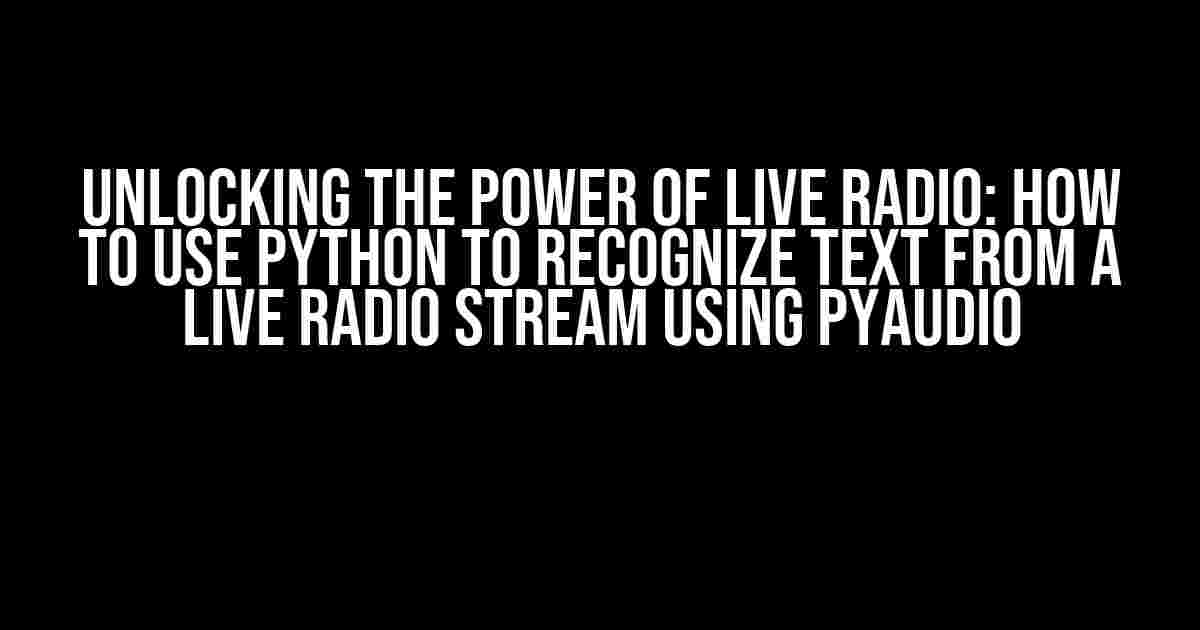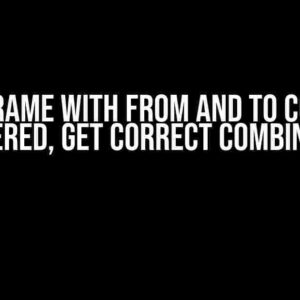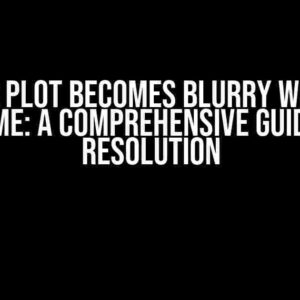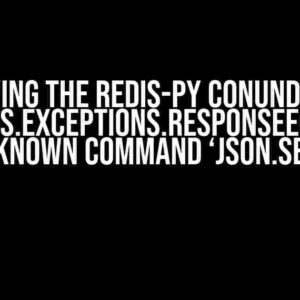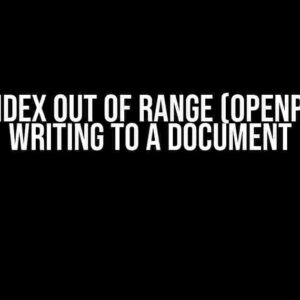Imagine being able to transcribe live radio broadcasts in real-time, uncovering valuable insights and information hidden within the audio waves. With Python and the PyAudio library, you can do just that! In this comprehensive guide, we’ll explore the art of speech recognition from live radio streams using Python, PyAudio, and the Google Speech Recognition API.
The Magic of Speech Recognition
Speech recognition has revolutionized the way we interact with machines, enabling us to communicate more naturally and efficiently. By leveraging the power of machine learning and natural language processing, we can extract valuable information from audio data. In this article, we’ll delve into the world of speech recognition and explore how to tap into the limitless potential of live radio streams.
Prerequisites
Before we dive into the code, make sure you have the following installed:
- Python 3.x (the latest version is recommended)
- PyAudio library (install using pip: `pip install pyaudio`)
- Google Speech Recognition API (create a Google Cloud account and enable the API)
Step 1: Setting Up PyAudio for Live Radio Streaming
To access live radio streams, we’ll use PyAudio to capture and process the audio data. First, let’s create a Python script to initialize PyAudio and capture audio from the default input device:
import pyaudio
# Initialize PyAudio
p = pyaudio.PyAudio()
# Open the default input stream
stream = p.open(format=pyaudio.paInt16,
channels=1,
rate=44100,
input=True,
frames_per_buffer=1024)
In this code, we import the PyAudio library and create a PyAudio object. We then open the default input stream with the following parameters:
- `format=pyaudio.paInt16`: We’re using 16-bit signed integer samples.
- `channels=1`: We’re capturing mono audio (single channel).
- `rate=44100`: We’re using a sample rate of 44.1 kHz (CD quality).
- `input=True`: We’re capturing audio from the default input device.
- `frames_per_buffer=1024`: We’re buffering 1024 frames (approximately 23 milliseconds) at a time.
Step 2: Capturing and Preprocessing Audio Data
Now that we have our PyAudio stream set up, let’s capture and preprocess the audio data. We’ll use a callback function to receive audio data from the stream and preprocess it for speech recognition:
import numpy as np
# Define a callback function to receive audio data
def callback(in_data, frame_count, time_info, status):
# Convert the audio data to a NumPy array
audio_data = np.frombuffer(in_data, dtype=np.int16)
# Preprocess the audio data (e.g., apply filtering, normalization)
# For simplicity, we'll just convert the data to float32
audio_data = audio_data.astype(np.float32) / 32768.0
# Return the preprocessed audio data
return audio_data, pyaudio.paContinue
# Start the audio stream
stream.start_stream()
while True:
# Read audio data from the stream
audio_data, _ = callback(stream.read(1024), 1024, None, None)
# Process the audio data (we'll get to this in the next step)
pass
In this code, we define a callback function `callback` to receive audio data from the stream. We convert the audio data to a NumPy array, preprocess it (in this example, we simply convert the data to float32 and normalize it), and return the preprocessed data.
Step 3: Recognizing Speech using the Google Speech Recognition API
Now that we have our preprocessed audio data, we can pass it to the Google Speech Recognition API for speech recognition. We’ll use the `google-cloud-speech` library to interact with the API:
import speech_recognition as sr
# Create a SpeechRecognition object
r = sr.Recognizer()
while True:
# Read audio data from the stream
audio_data, _ = callback(stream.read(1024), 1024, None, None)
# Create a SpeechRecognition audio object
audio = sr.AudioData(audio_data.tobytes(), 44100, 2)
# Recognize speech using the Google Speech Recognition API
try:
text = r.recognize_google(audio, language='en-US')
print(f'Recognized text: {text}')
except sr.UnknownValueError:
print('Speech recognition could not understand the audio')
except sr.RequestError:
print('Error requesting speech recognition from Google')
In this code, we create a `SpeechRecognition` object and use it to recognize speech from the preprocessed audio data. We pass the audio data to the `recognize_google` method, specifying the language as `en-US`. The API returns the recognized text, which we print to the console.
Tuning and Optimizing Speech Recognition
Speech recognition can be a complex task, and the quality of the recognized text depends on various factors, such as:
- AUDIO QUALITY: The quality of the audio data fed into the speech recognition system.
- NOISE REDUCTION: The effectiveness of noise reduction techniques in improving audio quality.
- LANGUAGE MODEL: The accuracy of the language model used for speech recognition.
- PARAMETER TUNING: The optimization of parameters, such as the sample rate and buffer size, for the speech recognition system.
To improve speech recognition, you can experiment with different parameters, such as:
| Parameter | Description | Default Value |
|---|---|---|
| Sample Rate | The rate at which the audio data is sampled. | 44100 Hz |
| Buffer Size | The number of frames buffered at a time. | 1024 frames |
| Language Code | The language code for the speech recognition system. | en-US |
By fine-tuning these parameters, you can improve the accuracy and efficiency of the speech recognition system.
Conclusion
In this article, we’ve explored the magic of speech recognition from live radio streams using Python, PyAudio, and the Google Speech Recognition API. We’ve covered the basics of setting up PyAudio, capturing and preprocessing audio data, and recognizing speech using the Google Speech Recognition API.
Remember, speech recognition is a complex task that requires careful tuning and optimization. Experiment with different parameters, noise reduction techniques, and language models to improve the accuracy and efficiency of your speech recognition system.
Unlock the power of live radio and uncover the hidden insights within the audio waves. Happy coding!
Frequently Asked Question
Get your doubts cleared about recognizing text from live radio streams using PyAudio with Python!
Can I use PyAudio to recognize text from a live radio stream in real-time?
Yes, you can! PyAudio provides an interface to PortAudio, a free, cross-platform audio I/O library. You can use it to capture audio from a live radio stream and then feed it into a speech-to-text engine like Google Cloud Speech-to-Text, Mozilla DeepSpeech, or Python libraries like SpeechRecognition or pocketsphinx to recognize the text in real-time.
What are the system requirements to recognize text from a live radio stream using PyAudio?
You’ll need a system with Python 3.x installed, along with the necessary dependencies like PyAudio, PortAudio, and a speech-to-text engine or library. Additionally, you’ll need a stable internet connection to access the live radio stream and a decent computer with sufficient processing power to handle the audio processing and speech recognition tasks.
How do I handle audio buffering and synchronization when recognizing text from a live radio stream using PyAudio?
To handle audio buffering and synchronization, you can use techniques like buffering the audio data in chunks, using multi-threading or multi-processing to handle the audio processing and speech recognition tasks concurrently, and implementing error handling mechanisms to handle cases like audio drops or desynchronization.
Can I improve the accuracy of text recognition from a live radio stream using PyAudio by implementing any specific techniques?
Yes, you can improve the accuracy of text recognition by implementing techniques like noise reduction, audio normalization, and speaker diarization. You can also use language models or dictionaries specific to the radio station’s content or genre to improve the recognition accuracy.
Are there any limitations or challenges when using PyAudio to recognize text from a live radio stream?
Yes, there are limitations and challenges, such as handling varying audio quality, dealing with multiple speakers or background noise, and ensuring the system can handle high volumes of audio data in real-time. Additionally, you may need to ensure compliance with copyright laws and terms of service for the radio stream.